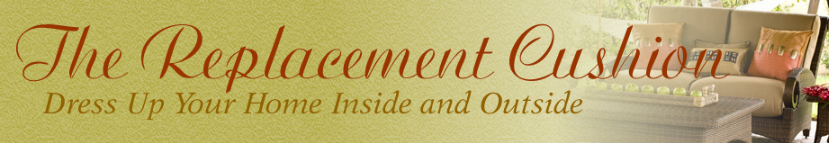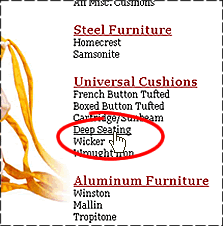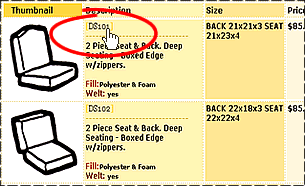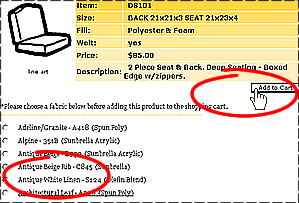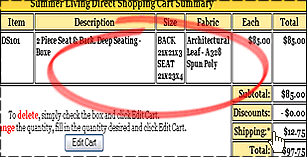Note: All prices in US Dollars
|
|
How to Place an Order.
- Follow the steps in this guide if you need help placing an order -
Before proceeding...
A sample cushion is used for the demonstration and may or may not reflect the choices that you will be making.
Before you begin, it is assumed that you already know what your measurements are. You will need to use the measurements for a guideline while searching.
Keep in mind that the cushion or measurements may not be in a specific category. It is best to search through all of our cushions to find the best match.
It is also assumed that you have decided on a fabric as well.
*This guide will also work for selecting umbrellas as well. When placing an order for umbrellas, be sure to select a frame color when available. |
Step 1
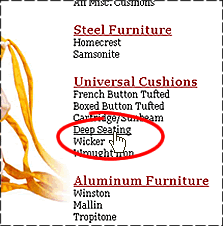
|
|
Again, please be certain that you know what sizes that you are looking for before beginning. Often a model name will not match certain sizes - it is best to know what sizes you need.
First, select a cushion style that you may be looking for. By clicking a style link, you will then go to a new page with cushions in that specific style.
|
|
Step 2
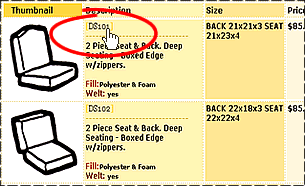
|
|
Most of the time, you will not find the cushion that you are looking for right away. In this guide, lets imagine that we did take the time to browse through the cushion categories and the cushion above will fit our furniture perfectly. Not only will it fit correctly, but the style is exactly what you had in mind.
To view the cushion in detail, simply click the cushion ID number or even the image. By doing this, a new page will open up with only that cushion on it and a list of fabrics below.
|
|
Step 3
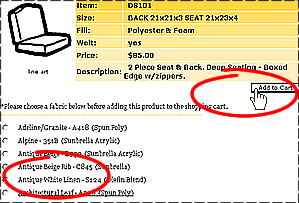
|
|
When you are certain that this is the cushion that you want to order, make sure that you select a fabric before adding it to the shopping cart.
You can preview each fabric before selecting by clicking the fabric name or going back and viewing our fabric swatches.
To select a fabric, simply click on the circle to the left of the fabric name. Once you have a fabric chosen, hit the 'Add to Cart' button and you will be taken to the shopping cart.
|
|
Step 4
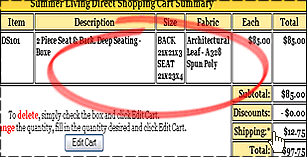
|
|
Your shopping cart will hold all of your items until you are ready to check out or make the final purchase.
Once the shopping cart page comes up, check to see if the cushion was placed in it by verifying the sizes, ID numbers, pricing, etc.
In the shopping cart, you can change quantity of an item or even remove it. Directions can be found on the shopping cart page.
Once you have everything in your shopping cart that you need, hit the 'Proceed to Checkout' button and another new page will open up.
Two more pages will follow that consist of filling out your billing and shipping information. Make sure that all the information is correct and you supply a reliable email address to receive your order confirmation.
|
|
|
|
|